Enhanced Datto SaaS Protection to Safeguard Teams Channels Data
With the rise in hybrid and remote work, collaboration tools have become an integral part of modern business operations. Microsoft Teams, a popular platform for communication and collaboration, has gained immense popularity for its ability to bring teams together and streamline productivity. Microsoft Teams crossed 280 million monthly active users in Q1 2023. One of the key advantages of Microsoft Teams is centralizing communication. With integrated chat, video conferencing and file-sharing capabilities, Teams simplifies communication by bringing everything into one place.
Microsoft Teams is a treasure trove of invaluable data. However, the importance of backing up Microsoft Teams channels is often underestimated. In this blog, we’ll explore why it is crucial to back up Teams channels — private and shared — and how your MSP can protect client Teams data effectively with Datto SaaS Protection.
Microsoft Teams channels: A brief overview
Before we delve into the importance of backing up Teams channels, let’s first understand what channels are and their significance in the Teams ecosystem. In Microsoft Teams, channels are spaces where team members can communicate, exchange files and collaborate on projects or topics. Channels are a way to organize and structure discussions within a team.
The three types of channels in Teams include:
Standard channels
Standard channels are open for all members of a team. Anything posted on standard channels is accessible to and searchable by all team members. Users can create up to 1,000 channels.
Private channels
Private channels are restricted spaces within a team where only specific members of a team can communicate and collaborate. These channels are ideal for sensitive discussions or projects requiring confidentiality, such as budgets and sales and marketing projects. Only members explicitly added to the private channel can access its content, providing an added layer of security.
Shared channels
Shared channels, on the other hand, are a feature designed for cross-organization collaboration. They allow you to collaborate with external parties, such as clients, vendors or partners, by creating a shared space where both internal and external team members can communicate. Shared channels foster cooperation and information sharing beyond the boundaries of a single organization.
Differences between private and shared channels
Private and shared channels serve different purposes, and understanding their distinctions is essential for effective collaboration and data protection:
Access control
Private channels are restricted to a specific group of team members, ensuring sensitive information stays within the intended audience. Shared channels, in contrast, are accessible to both internal and external stakeholders.
Scope for collaboration
Private channels are used for internal team discussions, making them ideal for projects, departments or teams within an organization. On the other hand, shared channels facilitate collaboration with external parties, expanding the reach of your communications.
Security and privacy
Private channels offer a high level of privacy and security by restricting access. Shared channels are designed to enable communication with external parties; therefore, they may have slightly different security considerations.
The importance of backing up Teams channels
As reliance on Microsoft Teams channels continues to grow, so does the volume of data — chats, videos and shared documents. Regardless of whether your clients use private or shared channels, ensuring data continuity and compliance is crucial. Below are some key reasons why backing up Teams channels is vital for your clients’ business.
Data protection
Accidents happen, and data can be lost or deleted. Backing up Teams channels ensures your clients have a defense against data loss, whether due to accidental deletions, technical failures or malicious actions.
Compliance
Businesses today must adhere to strict compliance requirements for data retention and protection. You can ensure your clients meet these regulatory obligations by backing up their Teams channels.
Knowledge management
Teams channels often contain valuable information, discussions and confidential project details. Backups enable knowledge preservation, making it easier to refer back to past conversations and decisions should the need arise.
Business continuity
In the event of a disaster or a cybersecurity breach, having backups can be a lifesaver. It ensures your clients’ essential communications and documents are protected and easily recoverable.
The shared responsibility model
As an MSP, it’s crucial to keep in mind that Microsoft, similar to other Software-as-a-Service (SaaS) providers, adheres to the shared responsibility model. In this model, Microsoft is accountable for application uptime and availability, while users are accountable for data protection. Therefore, your MSP must implement a reliable SaaS backup and recovery solution to protect your clients’ Teams data against ransomware, viruses, accidental deletion or malicious erasure.
Back up Teams channels data with Datto SaaS Protection
Datto SaaS Protection is a data backup, recovery and restore software solution built exclusively for MSPs. It provides comprehensive backup and recovery of cloud data stored in Microsoft 365 servers.
The application performs multiple scheduled backups daily, which are stored in Datto’s own private cloud. Therefore, it does not require an environment’s local storage resources. It ensures data lost or deleted, either accidentally or intentionally, can be restored quickly and easily.
With the new enhancement, Datto SaaS Protection enables MSP partners to back up and recover conversation data in Microsoft Teams’ private and shared channels. The best part is this feature is available to all Datto SaaS Protection customers at no additional cost.
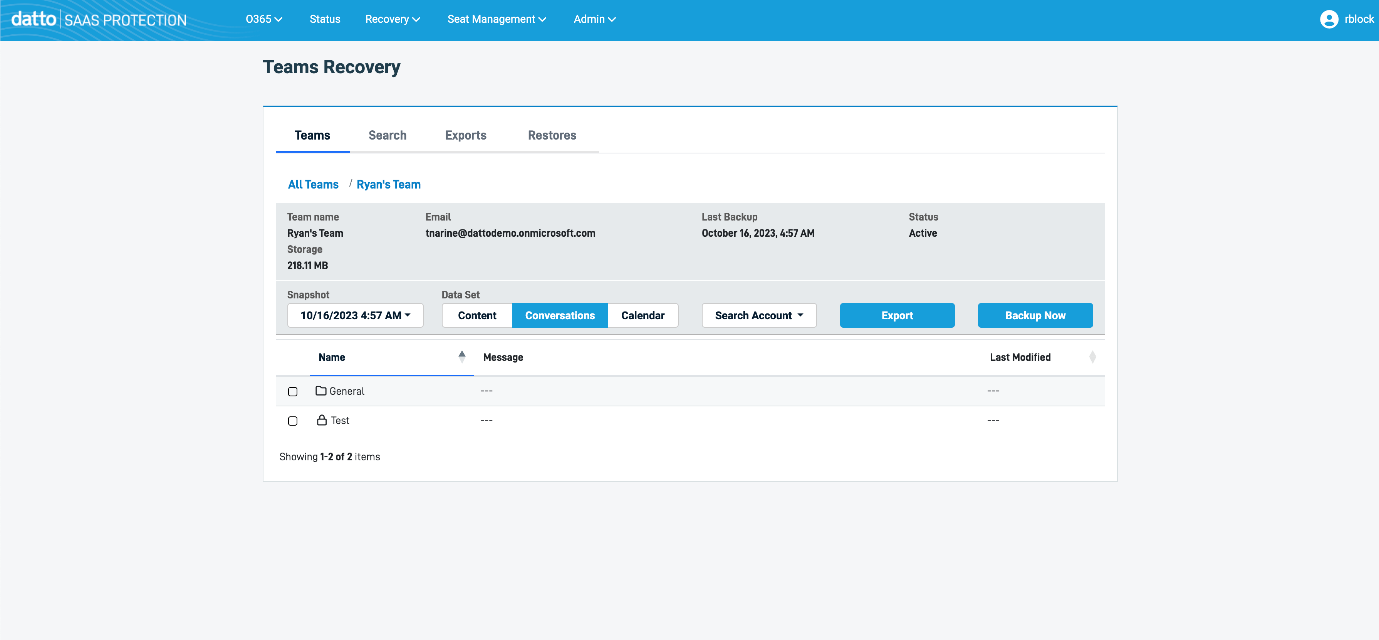
Schedule a demo today to experience the powerful capabilities of Datto SaaS Protection.



