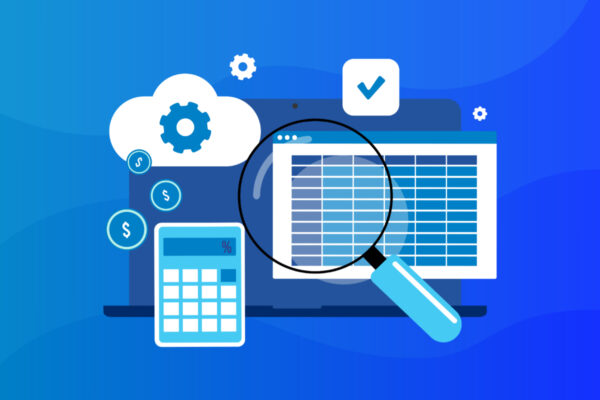How Google contacts backup ensures user productivity
Why backup Google Contacts?
Google Contacts backup is the practice of regularly copying Google Contacts information to a secondary cloud location. It also enables fast restores of contact information stored in user accounts. Backing up protects against data loss associated with user error, accidental deletion, ransomware attacks, and Google outages.
Backing up Google Contacts with ease
Many businesses today rely on cloud-based applications like Google Workspace. However, there is still a misconception in the market that SaaS applications make traditional best practices such as data backup unnecessary.
Google does have measures in place that ensure it won’t lose users’ contacts. However, the company doesn’t guarantee that it can restore contact information if an end user loses it. Google Contacts backup, which is typically part of a larger SaaS backup solution, prevents data loss associated with:
- End user error or accidental contacts deletion
- Malware or ransomware attacks
- Malicious end-user activity
- Accidental data overwrites
- Canceled account subscriptions
SaaS providers actually recommend third-party backup to protect against these threats. This is commonly referred to as the “shared responsibility model” for data protection. An independent backup solution is the best way to protect organizations against data loss.
Protecting Google Contacts is the best way to ensure end user productivity following a data loss event. It’s important to have a solution that provides quick recovery of contacts to reduce the downtime impact.

Where does Datto fit into Google Contacts backup?
Some organizations choose to manage Google Workspace backup in house, while others outsource the process to a managed service provider (MSP). Datto SaaS Protection for Google Workspace is a backup solution designed specifically for MSPs to deliver backup as a service.
Benefits of Datto SaaS Protection for Google Contacts backup?
Managed service providers need complete confidence that clients’ Google Contacts, and all Google Workspace data, is reliability protected. A good backup solution should reduce risk and backup management time.
Datto SaaS Protection for Google Workspace delivers:
- Automated, continuous backups. 3x daily Google backups
- Streamlined client onboarding. Setup is fast and easy with a straightforward click-through onboarding process.
- Point-in-time restore and export. Quickly restore or export from a specific point-in-time before a data loss event occurred.
- Non-destructive restores. Quickly identify and recover individual objects or entire accounts with related records and folder structure intact.
- Flexible retention. Save money and effort by preserving inactive Google user data with protection for as long as you need it.

Datto SaaS Protection is designed to make Google Workspace backup efficient and profitable for MSPs to deliver as a service.
With Datto, MSPs get:
- Intuitive management portal. Quickly and easily see the number of licenses in use, gauge profit margins, and view clients’ backup statues.
- Backup monitoring. On-demand retrieval of events such as backup, export, or restore.
- Admin audit log: Maintain a detailed record of all administrator and user actions from your admin dashboard.
- Predictable profit. Build margin with bundled solutions that include protection for clients’ G Suite data.
- Simple, per-license pricing. Deploy licenses across end clients, and redeploy them as needed.
How to get started with backing up Google Contacts?
Datto SaaS Protection enables Managed service providers to restore lost clients’ Google Contacts quickly with flexible restore options. These include point-in-time, granular, and non-destructive restore. It enables MSPs to efficiently deliver Google Workspace backup to customers and build margin that increases profit. To learn more about Google Workspace backup and how it fits into your managed services business, schedule a demo today.