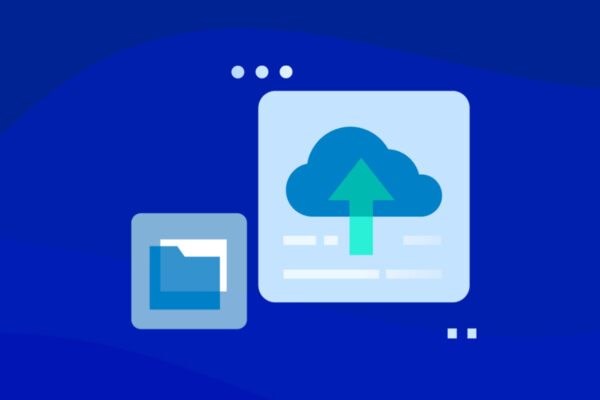What is Disaster Recovery Testing?
The purpose of IT disaster recovery testing is to discover flaws in your disaster recovery plan so you can resolve them before they impact your ability to restore operations. For managed service providers, DR testing is essential. Regular testing is the only way to guarantee you can restore customer operations quickly following an outage.
So, you’ve recovered from the shock of a disaster due to server failure or a recent flood that damaged all your computers, and you probably thought the worst is over. Unfortunately, you may not be out of the woods yet. Even though you backed up all your important data, you find out the backups failed.
What and When to Perform a Disaster Recovery Tests
Disaster recovery testing has to be done in order to validate your business continuity plan. Depending on the solution, you should test that your backups are recoverable through:
- Your onsite-business continuity device (to ensure that your device can recover your data in seconds right from the device itself)
- The cloud-to-onsite location (to check download speeds and effects on resources)
- Offsite-cloud virtualization, also known as disaster recovery as a service (DRaaS)
Your first disaster recovery test will likely be an eye opener, but it will make it easier to identify and resolve issues. Testing every quarter will validate that you’re doing the right thing for your business.
From Quarterly Testing to Daily Verifications
For most people, quarterly testing isn’t enough. After all, you never know when you’ll need it. Luckily, you can ensure backups are working properly even without a full disaster recovery test.
If you work with an MSP, make sure they have proof of your daily backups. While an email alert or report after a backup can ensure the backup was taken, that doesn’t necessarily mean that a backup is functioning properly. To determine this, you have to start the backup as a virtual machine and ensure it works.
Another option would be to have daily screenshots that prove your backup worked. A screenshot will be emailed to you or your MSP, showing the login screen of whichever machine was backed up. These aren’t screenshots of your actual machine – they’re screenshots of your backups! The ultimate proof that your system image is backed up and recoverable.
The best solutions give you peace of mind that your business is protected from data loss and downtime. The worst time to find out that a backup didn’t work is when you really need it. Disaster recovery testing should be a part of your overall business strategy with the help of your business continuity provider.
Top Tips for Disaster Recovery Testing
Here are a few tips that can help ensure your testing efforts are effective:
Choose Technology That Facilitates Testing
Instant recovery technology fundamentally changed how DR testing is performed by allowing users to easily spin up virtual machines and test the ability to restore operations. The testing process will vary depending on the backup system that you choose.
Define the Scope of Testing
Are you testing the ability to spin up a virtual machine locally? In the cloud? Both? Is the test conducted in a cloud-based environment that mirrors the production environment? Or, is the scope broader than that? Other tests might go beyond IT—testing an emergency generator, for example.
Test Regularly
How frequently should you perform disaster recovery tests? Unfortunately, there’s no magic number. Again, it’s a matter of balancing customer needs with your time and resources. For example, you might conduct local spin up tests quarterly and a more comprehensive cloud failover twice a year.
Looking for more Disaster Recovery Testing tips?
For more tips on all things DR testing, check out our eBook: Disaster Recovery Testing Made MSPeasy. In this eBook, you will learn the importance of DR testing, how to choose the proper technology, why you should document everything, and more!