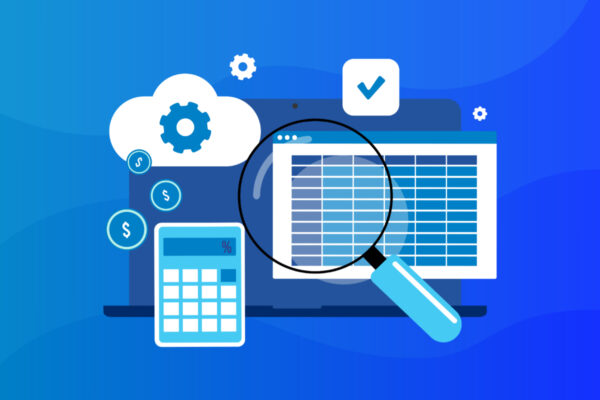Autotask PSA Updates Enhance the Co-Managed Experience
Autotask PSA is designed to drive efficiency, accountability, and intelligence for managed service providers (MSPs) by unifying people, processes, and data to provide a singular view across their IT managed services business. The latest enhancements with the Autotask PSA 2021.2 release will help close tickets faster and improve the experience for co-managed IT users.
Automation to close tickets faster
The previous release introduced automated ticket tagging. This helped to reduce the time it took to resolve customer issues. Technicians could quickly identify problems, using the “Find a Solution” button. This feature would then search the knowledge base tags for related problems and relevant solutions.
In this latest release of Autotask, the capability of the “Find a Solution” button has been enhanced, activating only if a solution is found from documentation or the knowledgebase. Partners utilizing Datto’s unified PSA-RMM platform will experience further time savings as Datto RMM alerts will automatically tag relevant HelpDesk articles allowing users to resolve issues without spending time searching for solutions.
Client Portal enhancements
Autotask’s Client Portal has also been updated with the ability to authenticate users with their Google or Microsoft authentication and not just Autotask login. This simplifies the experience for clients and allows them to submit tickets, requests, communicate with their MSP, and review status and goals using their organization’s credentials.
Co-Managed IT improvements
For MSPs deploying Autotask PSA in co-managed environments where Autotask is being utilized by clients’ internal IT staff, additional updates have been made to improve co-managed workflows that include:
- Ability to manage visibility and hide tickets as well as internal costs and pricing from co-managed users
- Creation of Co-Managed Primary Resource and Co-Managed Teams per account to drive more efficient communications
- Addition of Co-Managed resource options to workflow rules automating the assigning of work and notifications to resources
- Ticket Transfer option to indicate who is responsible for working on a ticket and easily transfer responsibilities if required
- Email processing updates that associate incoming tickets for the co-managed end user
Autotask LiveMobile App
The Autotask LiveMobile App which enables remote workers to access their Autotask PSA system when they are away from their desks has also been updated. The latest updates to the native iOS and Android bring the Task and Task Accessories (time entry, notes, attachments, etc.) capabilities to the app.
Looking for a PSA platform to help grow your business by unifying Document Management, Service Desk, CRM, Procurement, Billing, and Reporting behind a single pane of glass? Learn more about Autotask PSA today.