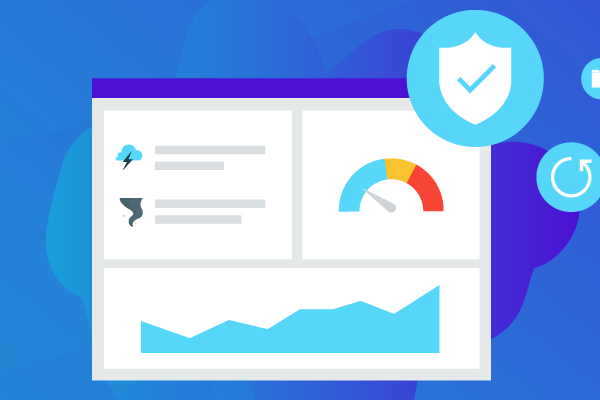What is failover? How it works and why it’s important for BCDR
When disaster strikes — whether it’s a ransomware attack, power outage or failed update — businesses can’t afford downtime. This is where failover comes in. As the execution layer of a business continuity and disaster recovery (BCDR) strategy, failover ensures operations continue even when primary systems go down. In simple terms, failover makes true resilience possible. It automatically shifts workloads to standby systems or environments so your applications, servers and networks remain available.
In this guide, we’ll break down what failover is, how it works, when it’s used and why it’s an essential capability for achieving continuity.
What is failover?
Failover refers to the automatic and seamless transfer of operations from a failed or compromised system to a backup system. The goal is to maintain continuous uptime and prevent interruptions in business-critical functions. Think of failover as your safety net — when one server or data center goes down, another instantly steps in. Not only does it restore systems, but it also ensures continuity without manual intervention since it is built into the architecture of highly available systems that help businesses maintain productivity and compliance under pressure.
Failover plays a central role in a broader resilience ecosystem that includes:
- Redundancy: Duplication of key systems or components to eliminate single points of failure.
- Replication: Continuous synchronization of data between primary and secondary systems.
- Load balancing: Distribution of workloads across multiple systems to optimize performance.
- Switchover: A planned transfer between systems, typically for maintenance — unlike failover, which occurs automatically and without notice.
Failover ensures that if something goes wrong, your systems don’t stop — they recover instantly and transparently for end users.
Why is failover important?
In today’s digital landscape, downtime is costly — both financially and reputationally. Failover is critical because it acts as the execution layer of business continuity, automatically carrying out recovery when disruptions occur. According to industry studies, even a few minutes of downtime can cost thousands in lost productivity, revenue and customer trust. Failover mitigates this risk by transforming recovery from a reactive process into a proactive, automated response.
Without failover, your continuity and disaster recovery plans are only theoretical. With it, you can:
- Prevent downtime and data loss from unexpected failures.
- Maintain operational resilience, even during large-scale disruptions.
- Meet service-level and recovery goals, such as recovery time objectives (RTOs).
- Support customer trust and satisfaction through uninterrupted service.
Failover is what turns business continuity planning into business continuity execution.
Common failover scenarios
Failover is used across a wide range of real-world situations, from natural disasters to system updates. Below are the most common scenarios where failover keeps businesses running.
Natural disasters or physical damage
Flooding, fires or earthquakes can destroy on-premises hardware or facilities. In these situations, cloud-based failover automatically shifts workloads to secure off-site environments so operations can resume quickly. This rapid transition keeps teams connected, prevents data loss and allows essential services — such as customer support or transaction processing — to continue without interruption.
Hardware, software or application failure
Servers crash, applications freeze or databases get corrupted. Failover systems detect these disruptions and redirect activity to redundant hardware or replicated environments — often within seconds. This not only minimizes downtime but also reduces the need for manual troubleshooting during the critical first moments of a failure.
Network or power outages
An ISP failure or local power disruption can cut off access to your systems. Failover enables continuity through redundant connections or alternate data centers. With automated routing and backup network paths, employees and customers can still reach your applications, even if one connection fails.
Ransomware or cyberattacks
When malware locks or encrypts data, failover allows you to spin up clean, isolated systems from verified backups, minimizing business impact while IT teams remediate the threat. This separation between infected and backup environments is crucial for stopping the spread of ransomware and maintaining operational integrity.
Planned maintenance or updates
Even scheduled events can cause downtime. Failover supports non-disruptive maintenance, allowing updates or patching to occur on primary systems while users stay connected through backup systems. This means teams can perform upgrades or security patches without taking systems offline — reducing maintenance windows and improving productivity.
How failover works
The concept of failover is simple, but the technology behind it is sophisticated. A failover system continuously monitors the health of primary systems through a “heartbeat” connection, a steady signal that confirms the system is alive and operational. If that heartbeat is interrupted, the failover process automatically begins. The backup system assumes control, rerouting operations and ensuring users experience little to no disruption. Failover systems can be configured in different ways depending on business size, cost tolerance and uptime requirements.
Let’s look at a few common configurations:
Active-active vs. active-passive configurations
In these setups, system design determines whether backup servers share the load continuously or remain in standby mode until a failure occurs.
- Active-active: Both systems run simultaneously, sharing workloads. If one fails, the other instantly handles 100% of operations. This setup delivers near-zero downtime.
- Active-passive: The secondary system stays on standby until a failure occurs, at which point it activates and takes over. This option is cost-effective but may involve a slight delay in recovery.
Hot failover vs. cold failover
In addition to system activity, failover environments also differ by their readiness level — that is, how quickly they can take over operations when needed.
- Hot failover: The backup environment is fully operational and synchronized, enabling instant recovery.
- Cold failover: The backup remains offline until manually started or restored, resulting in longer downtime but lower costs.
Failover clustering
Failover clustering involves linking multiple servers or systems to work as a unified, high-availability environment. If one node fails, another node in the cluster automatically assumes its responsibilities, ensuring service continuity without interruption. This setup eliminates single points of failure and dynamically balances workloads across nodes, making it ideal for large enterprises and mission-critical applications.
How failover supports BCDR
Failover is a cornerstone of any BCDR strategy. It bridges the gap between planning and execution, ensuring your recovery goals are actually met when disaster strikes.
Reduces downtime to meet RTO goals: Failover helps businesses achieve their RTO goals — the maximum acceptable time an application or system can be down after an incident. By enabling rapid system recovery, failover ensures businesses meet or even exceed these targets. This automation helps organizations deliver on SLA commitments and avoid the high costs associated with prolonged outages.
Use Datto’s RTO Calculator to determine your organization’s optimal recovery goals.
Plays a key role in disaster recovery testing: Failover allows teams to test recovery plans safely and non-disruptively. Regular testing helps confirm that systems fail over as expected and that recovery times align with business needs. By automating failover testing, teams can validate recovery workflows under real conditions without interrupting production systems.
Learn more in Datto’s Disaster Recovery Testing guide.
Enables continuity of operations: Whether you’re dealing with a cyberattack or a failed upgrade, failover ensures users remain online, productive and connected to essential systems. It’s what keeps customer service, sales and operations running while IT resolves the root cause. This continuity protects revenue streams, customer satisfaction and brand trust even during high-impact disruptions.
What to consider with failover systems
Designing a failover system requires careful planning. Consider these key areas when developing or enhancing your BCDR strategy:
- RTO targets, automation and scalability: Ensure your failover solution can scale as your business grows and meet your target recovery time with automation.
- Local vs. cloud vs. hybrid failover:
- Local failover offers the fastest recovery times but may be vulnerable to site-wide disasters.
- Cloud failover provides geographic resilience and accessibility.
- Hybrid failover combines the best of both — fast local recovery and secure off-site redundancy.
- Clustering vs. standalone systems: Clustered systems offer higher availability through redundancy, while standalone systems can be simpler but less resilient.
Initiate failover and recover automatically with Datto BCDR
Failover isn’t optional — it’s essential. As the backbone of effective BCDR, it transforms disaster recovery plans into actionable, automated processes.
Datto BCDR solutions enable hybrid cloud failover and instant virtualization, giving MSPs and IT professionals the power to restore critical systems in seconds, not hours. Whether through local virtualization or a secure cloud environment, Datto delivers resilient recovery that keeps your business running — no matter what. Learn more about how Datto BCDR solutions protect your clients and their data with industry-leading reliability.