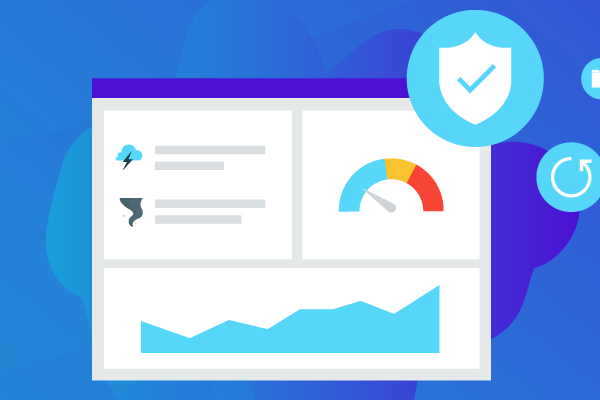Elevate Your Workflow With Autotask’s Next-Generation Interface
For over two decades, Autotask has been a trusted go-to solution for IT professionals worldwide. As technology has evolved, so has Autotask — from client-server beginnings to a cloud-based powerhouse. Now, with the release of the 2025.1 update, we’re excited to usher in the next chapter: a reimagined user interface (UI) designed to modernize, simplify and empower.
Whether you’re a long-time Autotask power user or new to the platform, this update delivers a refreshed experience that adapts to your workflow, reduces friction and introduces a consistent design philosophy across the Kaseya IT Complete platform. Let’s take a closer look at the journey and what you can expect.
The philosophy behind the UI refresh
“Revamping the Autotask UI has been one of our biggest initiatives yet,” says Kevin Sequeira, General Manager of Kaseya’s PSA Suite. “We’ve invested heavily to make it not just visually appealing, but truly intuitive and efficient, so our customers can work smarter and get more done with less hassle.”
At the heart of the new UI refresh, our commitment is to create a more intuitive, streamlined and empowering user experience. You will see it kickstart starting in the 2025.1 release. This UI update is a thoughtful reimagining of how Autotask serves you in your day-to-day tasks. By focusing on user feedback and real-world workflows, we’ve developed a philosophy that prioritizes consistency, accessibility and ease of use.
Unified consistency across IT complete
The new Autotask UI is built on the Kaseya Design System (KDS), which ensures consistency across the IT Complete suite. Whether you’re switching between Autotask, IT Glue or other Kaseya tools, the familiar layout and functionality make the transition seamless. Think of it as learning one tool and being able to navigate them all effortlessly.
User-centric modernization
Our mission with this refresh is to make Autotask align seamlessly with your workflow. By minimizing clicks and maintaining context, features like collapsible navigation and inline editing simplify tasks, boost efficiency and improve usability. This update ensures you can stay focused on what truly matters, without unnecessary distractions.
Accessibility for all
We’ve enhanced keyboard navigation, improved mobile usability and made strides in screen reader support to ensure that Autotask is accessible to everyone, regardless of environment or ability. From the desk to on-the-go scenarios, we’re making it easier to stay productive.
Empowerment through simplicity
Autotask’s new UI strikes the perfect balance between simplicity and capability. Designed to help you get started quickly, it eliminates the overwhelm often associated with advanced tools. As you grow more comfortable, the intuitive interface allows you to self-discover Autotask’s powerful features, unlocking its full potential at your own pace.
A look back: Autotask’s evolution
Autotask has undergone three major UI overhauls in its history, each building upon the last to meet the needs of modern IT professionals. From its client-server roots to its web-based iteration and cloud-based transition, every evolution has brought new features and opportunities.
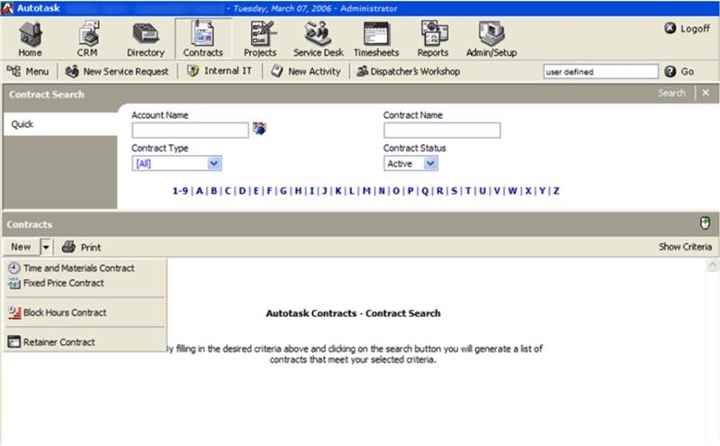
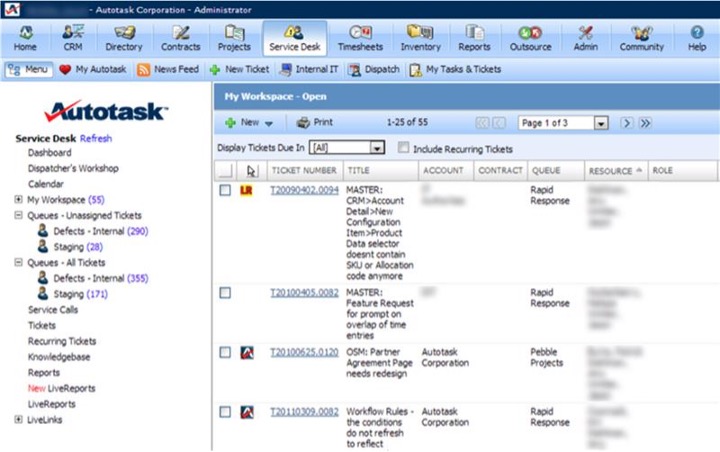

The 2025.1 release marks the beginning of Autotask’s new UI, laying the foundation for even more transformative updates in the coming months and years.
What’s new in the 2025.1 release?
The phased rollout of the 2025.1 release begins January 22, 2025, and will be complete by February 6, 2025.
Here’s what’s included:
Enhanced navigation
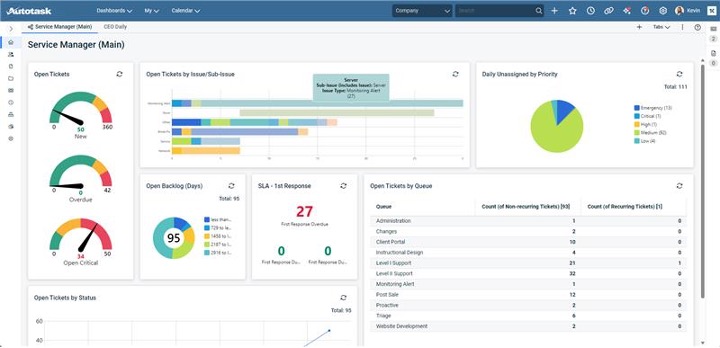
Navigating Autotask has never been smoother. With thoughtful updates to both the top and left navigation menus, users can expect a cleaner, more intuitive experience that minimizes clicks and maximizes productivity.
- Left navigation: A collapsible left navigation menu replaces the previous top hover-navigation, offering more screen space and flexibility.
- Top navigation reordering: Icons have been introduced for a cleaner and more intuitive interface.
- Search bar improvements: Now located on the right-hand side, with plans for a global search feature later this year.
Refreshed dashboards

Dashboards now feature a modern look and improved layout capabilities. You can resize and rearrange widgets directly on the screen for a personalized experience.
Streamlined Worklist panel
The updated Worklist panel makes it easier than ever to access pinned tickets and tasks, keeping your priorities front and center.
What’s next?
The 2025.1 release is just the beginning. Future updates will focus on key areas in Autotask such as contracts (including umbrella contracts), devices, tickets, projects and scheduling with core changes to the user experience:
- Refreshed grids and filters
- In-line editing
- At-a-glance preview panels for related items
- Bulk updates
We’re taking a progressive approach to the rollout, actively gathering feedback from users to refine and improve. If something feels new or unfamiliar, know that we’re here to listen and evolve.
Why change is worth it
Change can be uncomfortable, especially when it’s with a tool as central to your workflow as Autotask. However, history shows that every Autotask refresh has ultimately delivered greater value and usability. This update is no different. It’s about resetting how Autotask serves you in your day-to-day work, removing unnecessary steps and creating a platform that grows with your needs.
Share your feedback
We’re committed to making Autotask the best it can be. Help shape the future by sharing your thoughts through our UX Research Interest Form.
Together, we’re building the next generation of Autotask, one click at a time.