Datto BCDR + IT Glue Copilot: Effortless Backup Documentation
Comprehensive backup documentation is critical for IT. By leveraging IT Glue’s new AI engine, IT Glue Copilot, IT professionals can now get a seamlessly connected view of their backup appliances and overall backup health overview in one pane, streamlining everyday tasks and ensuring data integrity.
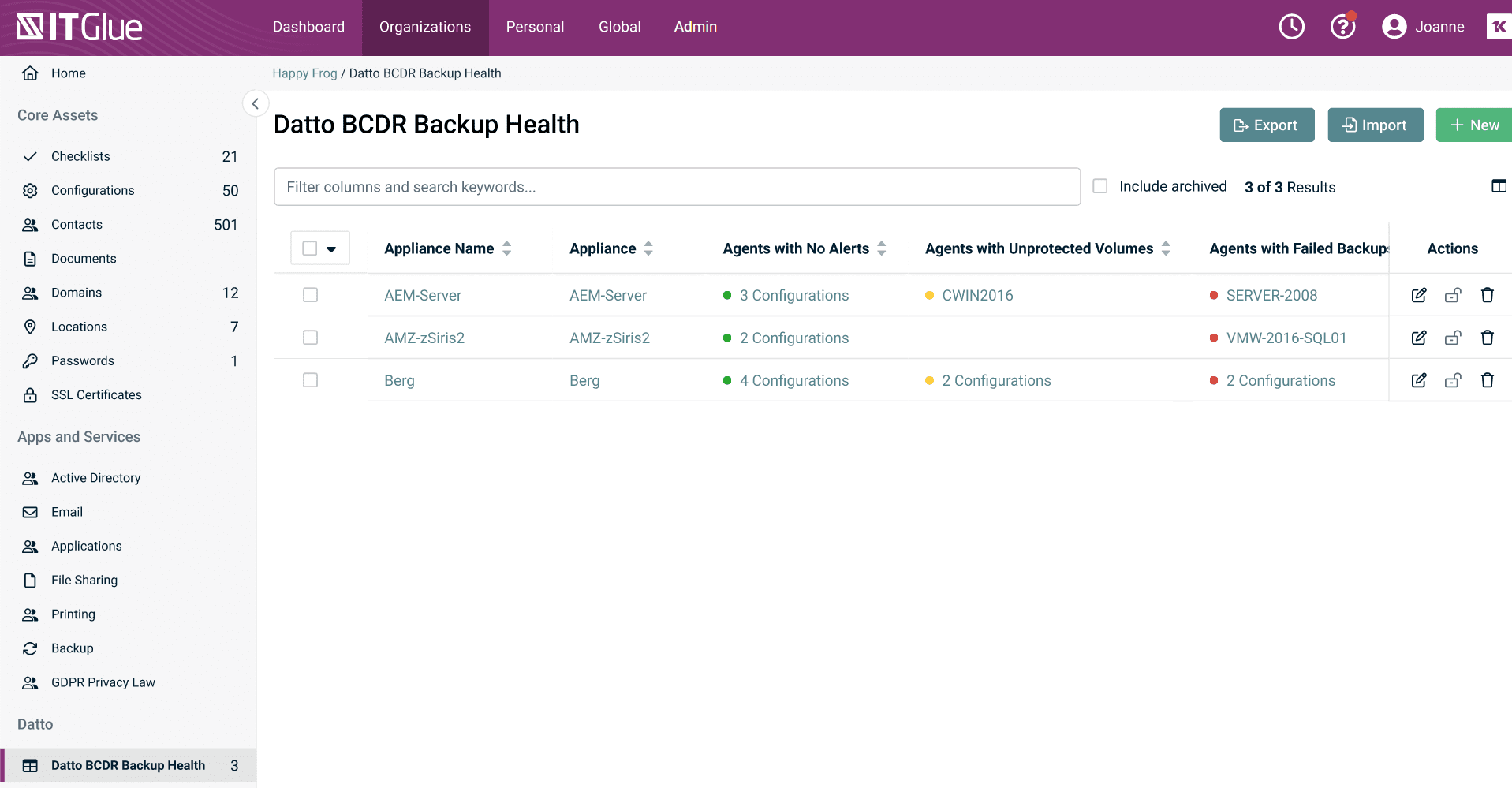
Figure 1: Datto BCDR Backup Health Overview
Smart Create and Smart Relate
These new smart features will transform the way IT technicians manage backups.
Smart Relate: Connect Datto BCDR appliances to agents
Leveraging the power of IT Glue Copilot, we have brought an intelligent backup documentation approach to the Datto Continuity integration to tackle the challenge associated with linking BCDR appliances to agents. With the Smart Relate feature, documenting and relating appliances and agents has never been easier.
This provides for:
- Seamless documentation: This feature documents Datto BCDR appliances and their respective agents, which are automatically related as well. It also brings in critical backup information, such as total disk space used and last backup.
- Automatic agent-appliance correlation: Smart Relate automatically correlates agents to their respective appliances, regardless of whether you manage a handful or hundreds of devices. This feature eliminates the manual effort of linking agents to appliances, saving time and reducing errors.
- Enhanced visibility: Easily scroll through the list of appliances to quickly identify unprotected or failed backups for each agent, bypassing the complexities of a backup portal.
Smart Create: Streamline Datto BCDR asset creation
IT Glue Copilot’s Smart Create functionality introduces a streamlined approach to perform backup audits and ensure compliance. Smart Create automatically creates and manages a new Backup Health flexible asset, compiling the most critical backup details in a single pane.
Key benefits include:
- Quick review: Effortlessly check details about Datto BCDR appliances, including total disk space, as well as details of the related agents, such as any backup alerts, failed backups and unprotected volumes.
- Global view: View at-a-glance backup details for all your appliances and quickly gain a comprehensive understanding of the most critical backup information of your managed environments.
- Enhanced efficiency: Technicians can more efficiently monitor BCDR equipment and backup statuses from a single, easy-to-navigate platform that they are already used to consuming information from, reducing the need to log into the Datto portal repeatedly.
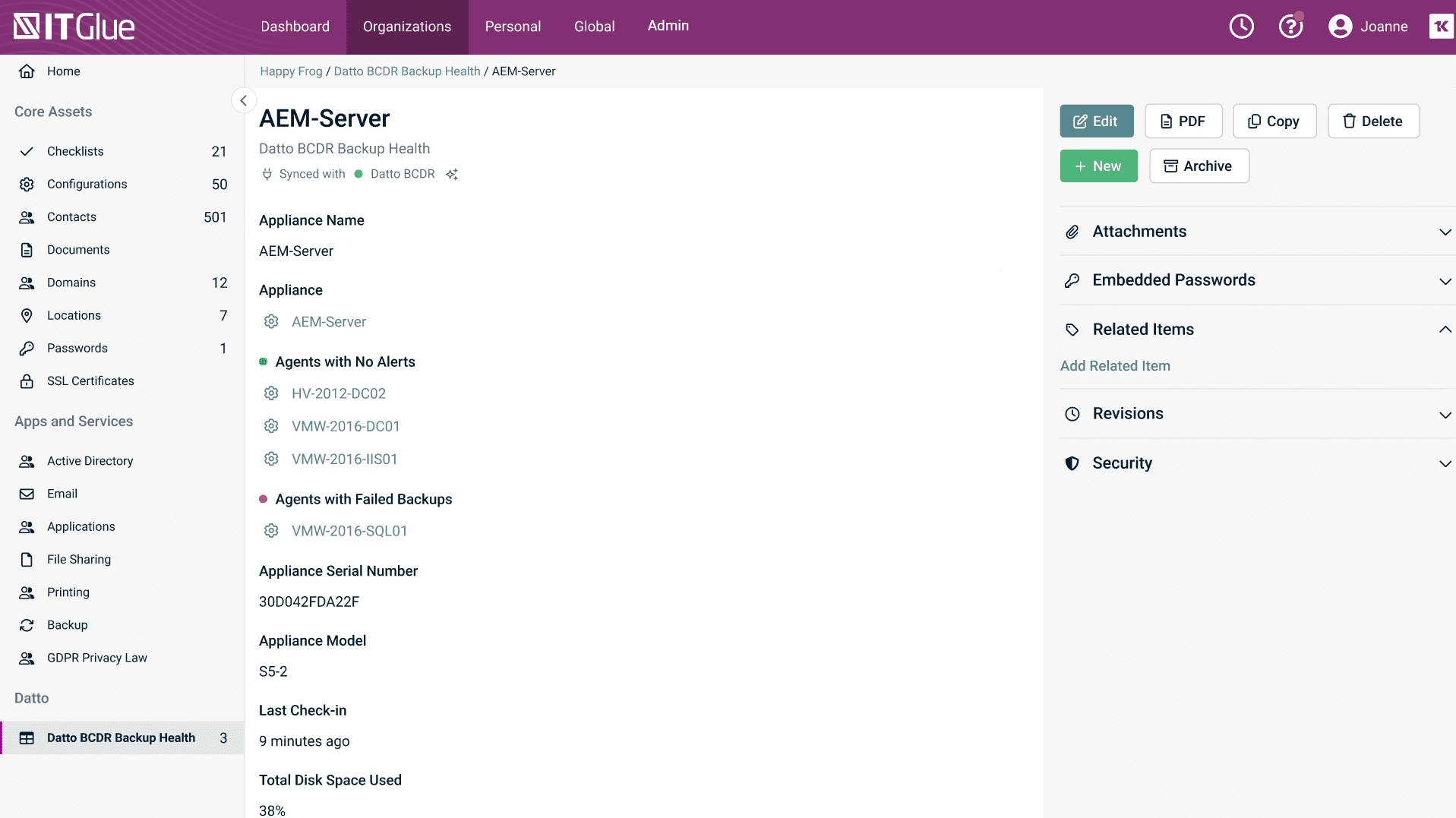
Figure 2: Synced Datto BCDR asset record
Check out the Knowledge Base Article to learn more about these features and how to set them up.




