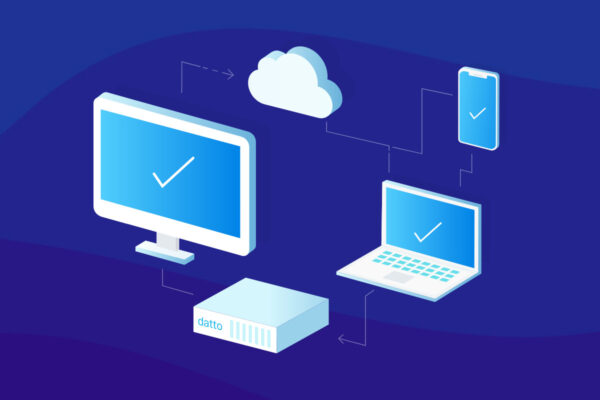Developing an Effective Regime to Back up Your SQL Server
Regularly backing up the data in your SQL Server is crucial for protecting and preserving your operation’s business-critical data from a potentially catastrophic loss due to hardware failures, network intrusions, human errors, or even natural disasters. Implementing a strictly sequenced and consistently run SQL Server backup regime is a paramount practice for ensuring business continuity.
Follow the best practices listed below to create a reliable SQL Server backup process that will safeguard the lifeblood of your organization, if disaster strikes.
Execute Backup in a Sandbox Environment First
SQL Server backups include all of your database objects such as tables, indexes, and stored procedures. Between SQL Server backups many of these objects will be modified and expanded upon. So, an initial best practice to employ when backing up your SQL Server is to execute the process in a sandbox environment. This will empower you to catch and correct a whole litany of errors in your data such as improper syntax, missing data, corrupted data, missing column types, and many more.
Imagine that all of the objects that comprise your database are first quarantined in their own dedicated space so that they can be examined for any corruptions or errors. In this sterile environment, your data is much more easily organized, and its cleanliness is more easily verified without affecting data from your other systems. By first utilizing a sandbox environment your final backed up data files should have a cleaner bill of health.
Ensure Uniformity of Production Environment Across Entire Landscape
A backup file of your SQL Server is only as good as the data that it contains. A best practice to ensure that your backed up data is sound and reliable is to force everyone on the team that is using the SQL Server to have his or her own independent instance of the production space. All of these independent instances must also be synchronized to the correct and current version.
This ensures that your production space is completely siloed and that there is a current instance that remains hermetically sealed from both the data lake and the developmental environment. Therefore, the data generated in your production system and stored in your SQL Server will be of the highest quality in case restoration needs to be executed.
Store Backed Up Data in Multiple Places
While potentially more time-consuming, storing your backed up data in multiple locations will go far towards guaranteeing that your mission-critical data will always be available if an individual location is compromised. It is recommended that you store your backup files both on-premises and in the cloud.
For on-premises storage, it is advised that you store your SQL Server backed up data both on and off-site. That way if a data loss occurs at your headquarters, you’re protected, as you can restore via the backup file hosted off-site. Even if a Noah-esque flood destroys your physical hardware or Cerber ransomware shutters your email exchange, your business’s data can be revived and your operations restored, with hopefully the most minor of inconveniences, by relying on your off-site, on-premises backup.
Similarly, you should store your backed up SQL Server files on both a public and a private cloud. While storage on public clouds such as Amazon Web Services and Azure is cheaper than on a private cloud, your data can be vulnerable to far greater risks when only stored there. Storing a backup file on a private cloud in concert with storing it on a public cloud will mitigate many of those risks.
Confirm That the Backed Up Data can Actually be Restored
Frequently testing that your backed up SQL Server data can be restored from their various host locations should provide an excellent piece of mind that your data recovery process will be as seamless as possible. As your organization scales, usually, the size of your SQL Server backup files will grow along with it. So it is a best practice to regularly validate that your systems can handle the scope of the data recovery and restoration process.
In addition, this will provide great insight around the actual time that it would take to get your organization up and running again if data corruption or breach ever occurs. Properly and accurately planning out various disaster recovery scenarios will go far in building your organization’s confidence regarding business continuity.
The Bottom Line
Correctly backing up your SQL Server data is vital for organizations of all sizes and across all industries. Utilizing the best practices of employing a sandbox environment, maintaining the data’s integrity in production, storing files in multiple locations and validating the restoration process will establish a rock solid foundation to constantly prop up your business’s data.
Discover how some of these SQL Server best practices can be deployed via the Datto Backup Solution.